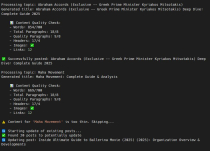AutoBlogger - Blog Publishing AutomationAutoBlogger - Blog Publishing Automation
Save hours of manual work with this complete Python automation solution that handles your Blogger content publishing automaticallyAutoBlogger - Blog Publishing Automation
Save hours of manual work with this complete Python automation solution that handles your Blogger...
Overview
AutoBlogger: Automated Content Publishing for Blogger
Save hours of manual work with this complete Python automation solution that handles your Blogger content publishing automatically.
What This Script Does:
• Automatically posts content to Blogger on schedule
• Handles formatting, images, and tags
• Manages multiple Blogger accounts simultaneously
• Includes error handling and logging
• Simple configuration - no Python knowledge required
Perfect For:
• Content marketers managing multiple blogs
• Small businesses maintaining their blog presence
• Anyone who wants to schedule batch content uploads
Technical Details:
• Clean, well-documented Python 3.x code
• Includes all required dependencies
• Works on Windows, Mac and Linux
• Simple setup instructions included
What You'll Receive:
• Complete Python source code
• Detailed installation guide
• Configuration instructions
• Sample configuration file
• Email support for installation
Features
- Scheduled blog post publishing with customizable timing
- Support for multiple Blogger accounts through secure credential management
- Markdown-to-HTML conversion for easy content formatting
- Automatic image uploading and embedding
- Tag and category management
- Content templating system for consistent post structure
- Error logging and notification system
- Easy configuration via JSON file
Requirements
- Python 3.7+
- Required packages: requests, beautifulsoup4, markdown, pillow, google-api-python-client, transformers, spacy
- Operating system: Windows, macOS, or Linux
- 100MB disk space
- Internet connection
Instructions
- Download and extract the script package
- Install required dependencies using pip:
pip install -r requirements.txt - Edit the
config.jsonfile with your Blogger API credentials - Place content files in the "content" folder following the template format
- Run the script:
python autoblogger.py - Access logs in the "logs" folder
- Schedule with cron (Linux/Mac) or Task Scheduler (Windows)
| Category | Scripts & Code / Python |
| First release | 11 May 2025 |
| Last update | 11 May 2025 |
| Tags | blogger, automation, content-management, python-script, blog-publishing, content-automation, productivity-tool, content-marketing, social-media-automation |