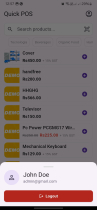ERP OS - Quick POS Flutter ApplicationERP OS - Quick POS Flutter Application
Quick POS is a powerful Android add-on for ERP OS that turns your mobile device into a complete Point of Sale system. Scan barcodeERP OS - Quick POS Flutter Application
Quick POS is a powerful Android add-on for ERP OS that turns your mobile device into a complete P...
Overview

Quick POS - Tap Tap & Sale
Say hello to Quick POS, the ultimate mobile solution that transforms your smartphone into a powerful Point of Sale system! Whether you're managing a retail store, a pop-up shop, a café, or providing on-the-go services, Quick POS gives you all the tools you need — anytime, anywhere.
No heavy hardware. No delays. Just fast, professional sales at your fingertips.
Quick POS: Sell smarter. Sell faster. Sell anywhere.
⚠️ Important Note
This is an add-on Android mobile application and requires the installation of our ERP system to function.
You must have the main ERP installed on a server before using Quick POS.
👉 Main ERP System: ERP OS - ERP POS Inventory Invoice Software
Features
App Screenshots







Quick POS Features
- Login using your ERP OS admin credentials or demo access
- View and search the inventory product list
- Scan products using your phone's camera
- Tap to add products and adjust quantity easily
- Instant order creation and checkout process
- Customer selection and order confirmation
- Invoice details view with customer information
- Print invoices via USB or wireless printer
- Review past invoices and transactions
- Access and manage customer profiles
- Minimal hardware dependency — optimized for mobility
- Create and manage orders in just a few taps
- Generate and share professional invoices in seconds
Requirements
Requirements
- This app is an add-on for ERP OS and does not work as a standalone system.
- You must have purchased or already have the ERP OS installed on your server.
- Get ERP OS here: ERP OS - ERP POS Inventory Invoice Software
- Or ERP OS must be installed in your server and valid backend URL of your ERP OS installation is required to connect the app.
Instructions
Our software is very simple and intuitive to use. You can start within a few minutes. A detailed Installation Guide is available inside the ‘Documentation’ folder you download from Codester once you purchase. You will also get a Quick Start guide there. By following the quick start you will be able to use the software easily. If you face any issues at any time of installation or using the software just contact us and we will support you as soon as possible
Other items by this author
|
Flutter App Reskin Service
Have your App reskinned to meet your needs.
|
$499 | Buy now |
| Category | App Templates / Flutter / Full Applications |
| First release | 5 May 2025 |
| Last update | 5 May 2025 |
| Operating Systems | Android 9.0, Android 10.0, Android 11.0, Android 12.0 |
| Tags | android app, POS, flutter, pos app, erp os, pos mobile app, erp app |